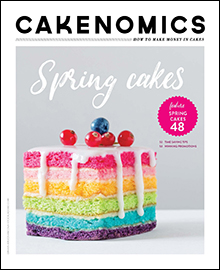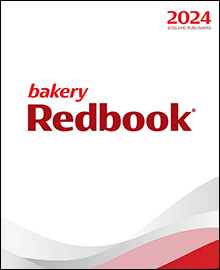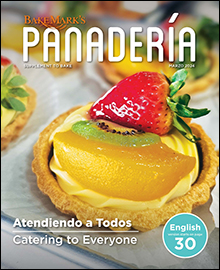In March, Instagram reported that it is introducing Live Rooms, giving users the ability to go Live on Instagram with up to three people. Previously, users could go live with only one other person in a stream, but Instagram is letting you “double up” on your live broadcast.
Live Rooms gives creators even more ways to build a business and earn money. Instagram recently announced that Live viewers could purchase badges for their favorite creators to show their love. With Live Rooms, viewers can buy badges for the hosts and use other interactive features like Shopping and Live Fundraisers.
Instagram is also exploring more interactive tools such as offering moderator controls and audio features that will be available in the coming months.
Since the beginning of the COVID-19 crisis, people on Instagram embrace Live in different ways. In the past year, special moments have happened on Live, including informational talks about COVID-19 guidelines, interviews with celebrities and record-breaking rap battles. Creators of all kinds — from chefs and activists, all relied on Live to create moments and bring people together to reach their communities in creative ways.
Now people are opening new avenues through online education.
To start a Live Room— swipe left and pick the Live camera option. Then, add a title and tap the Rooms icon to add your guests.
You’ll see people who have requested to go live with you, and you can also search for a guest to add. When you start a Live Room, you’ll remain at the top of the screen when you add guests. As a broadcaster, you can add up to three guests at once or one by one (for example, you could start with two guests, and add a surprise guest as the third participant later.
Going live with multiple guests is a great way to increase your reach, as guests’ followers can also be notified.
Open the Instagram Stories camera and swipe across to the “Live” mode icon.
Click on the “Left Aligned” icon on the left-hand side of the screen. Your title lets viewers know the topic of your Live Room and what they can expect.
Tap the “Live” icon to start your broadcast, and make sure you have a reliable Internet connection.
To add guests to your Instagram Live Room, tap the “Video” icon. Here, you’ll be able to send requests for guests to join. You’ll also see people who have requested to go live with you.